If your WordPress is having errors you can go to cpanel->domains->Wp toolkit->Debugging. After enabling debugging go to your website to see what the errors are.
1.
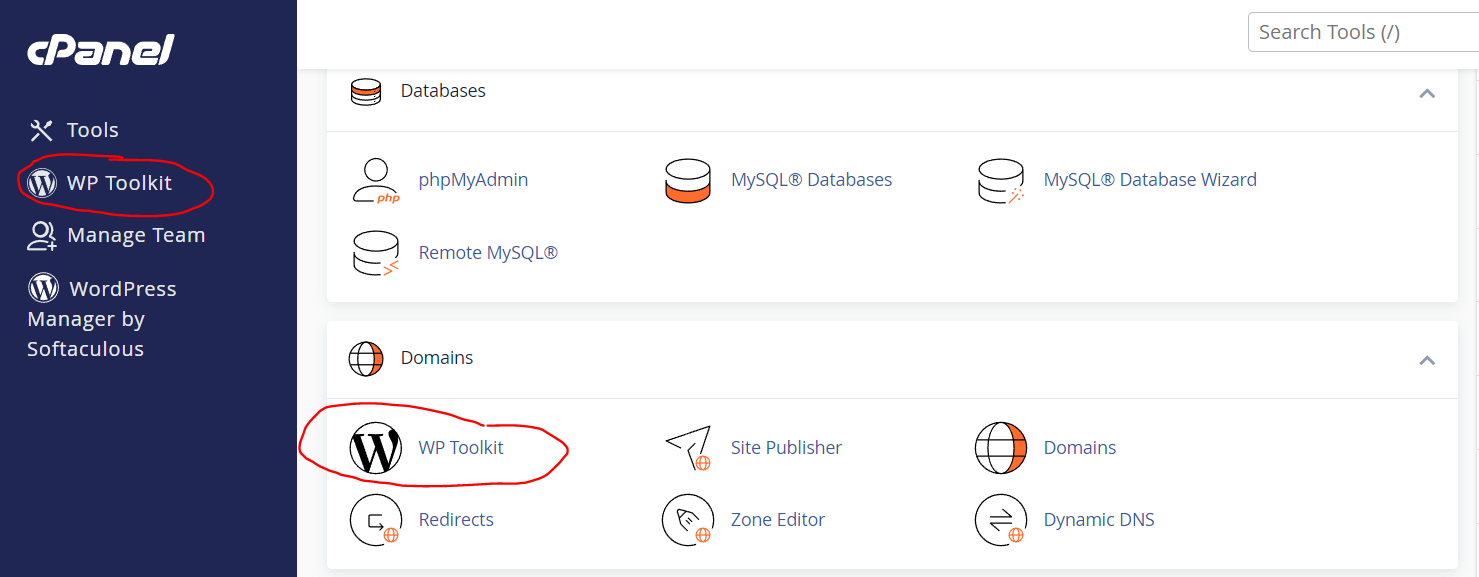
2.
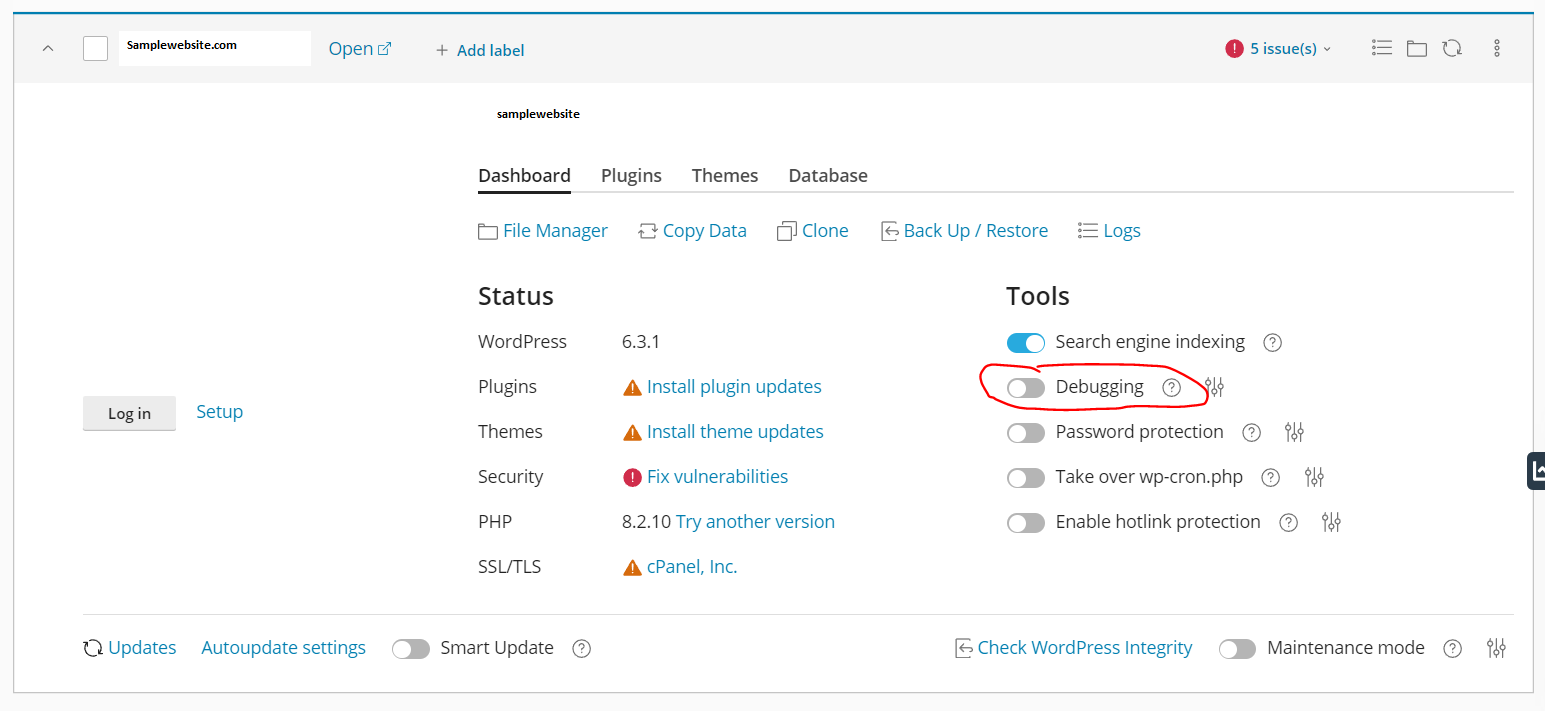
Note: Common problems are outdated WordPress core files, plugins, and themes. You can update them using WordPress Wptoolkit
Other common problems are broken themes and plugins you can use the WP tool kit to disable them one by one to see which one is giving you problems. You can reinstall the plugins and themes that are having errors.

