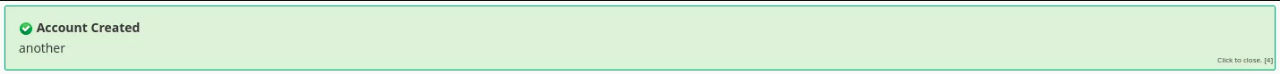1. Login to your cPanel account
2. Click on the FTP Accounts tool under the Files section
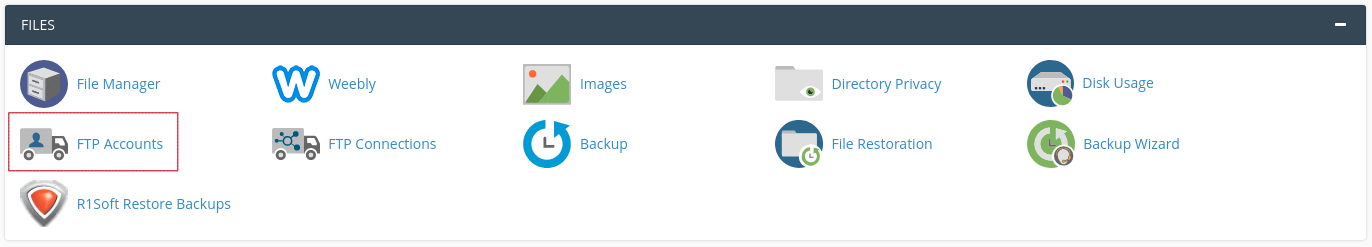
3. You will be prompted to enter the following details
- Log In
- Domain
- Password
- Directory
- Quota
4. After you have filled in your details you can click on Create FTP Account, in our example I used
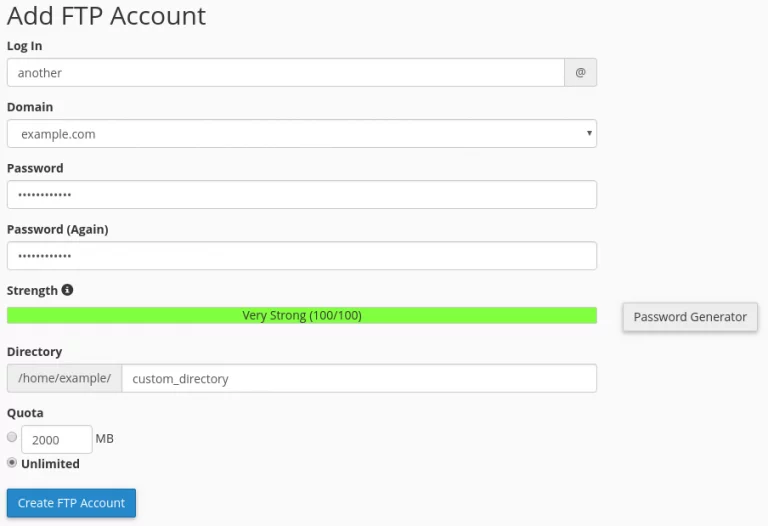
Log In: another
Domain: example.com
Password: ***
Directory: /home/example/custom_directory
Quota: Unlimited
Finally, pressing Create FTP Account I got: